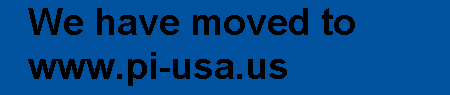D
E S C R I P T I O N
The
MICOS Motion Control Server is a software which
simplifies the communication with the hardware
controller. It works with all controllers available
from MICOS (SMC-series, DMC-series, FlexMotion-series)
and allows a complete separation of the application
program from the motion hardware. The Motion
Server exists as software layer between the
application program and the motion hardware,
so that the application program communicates
with the Motion Server instead of the controllers
itself. This is a big advantage especially
in systems with a large number of stages connected
to several controllers. So
the customer who writes his own application doesn't
have to care about controller-specific features
or commands, he just has to use an easy command
set for the communication with the Motion Server.
The communication itself is based on a TCP/IP-connection
which is implemented in all modern programming
languages like Delphi, C++, Java, LabVIEW or
CVI.
|
|
The
configuration of the motion system is done
with a configuration utility, here the number
of axes, number of controllers, scaling factors,
maximum speeds, soft limits, and some other
parameters. All this information is saved in
the Windows Registry. From here, the information
is accessed by the Motion Server. Since the
application does not know what kind of hardware
you use in the system, it is easy to change
the hardware (e.g. exchange DC motors with
stepper motors) without modifications in the
software. You only have to update the information
in the Windows Registry with the configuration
utility. Additionally to the MICOS Motion Control
Server belongs a small logbook (message server)
to which all the occuring status or error messages
are sent. This logbook can also be used by
the application program to show messages.
|